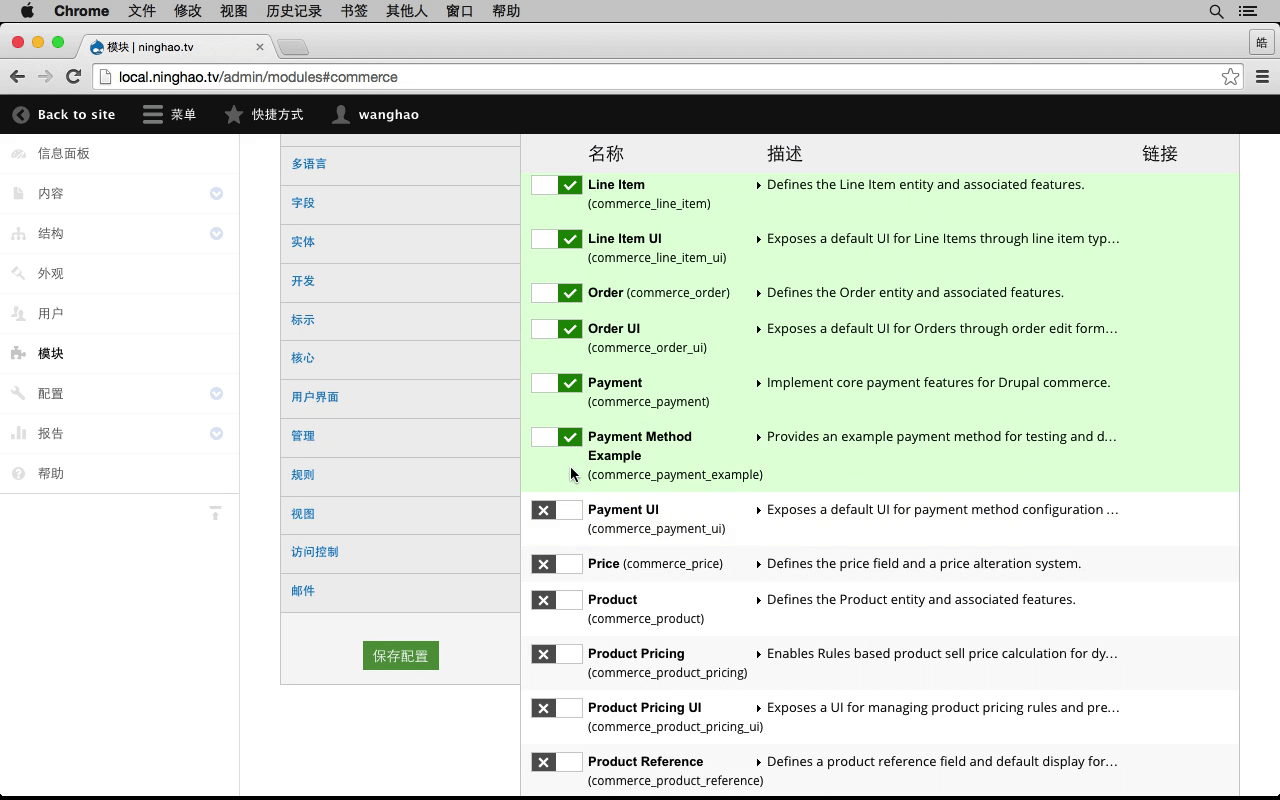打开管理后台,模块 .. 因为我们之前安装了 module_filter 模块,所以这里会用标签的形式显示不同类型的模块,你会看到 Commerce 标签,这里就是 Commerce 模块核心自带的一些模块 ... 还有一个 Commerce(contrib),这里的东西是社区提供的一些跟 Commerce 相关的模块,在这里你会看到之前安装的 Commerce License ...
先打开 Commerce 标签 .. 这里需要启动一些必须的模块,Cart 购物车,Checkout 结账,Commerce,Commerce UI ... Customer 是跟顾客相关的模块,还有 Customer UI ,带 UI 后缀的模块就是为模块提供了一个界面功能,Customer UI 就是顾客模块的界面 ..
Line Item,Line Item UI, Order 是跟订单相关的模块,再勾选一下它的界面模块 Order UI , Payment 是支付,这个 Payment Method Example 是个演示用的支付方法,再启动 Payment UI .. Price 是价格模块,Product 是产品,Product Pricing 是处理产品价格的模块,你可以使用 Rules 模块去定制动态的商品价格。 还有 Product Pricing UI ..
Product Reference 相关产品字段 .. 最后再启用一下 Product UI ,管理产品的界面 ... 先启用一下这些模块,不过这里启动的模块太多,所以你很可能会遇到超时的错误, 我们可以在命令行下面去启用这些模块 ... 在这个视频的介绍里,你可以找到要启用的这些模块的列表 ...
打开命令行,进入到 Drupal 所在的目录,然后用 drush en 去启用这些模块 ..
drush en commerce_cart commerce_checkout commerce commerce_ui commerce_customer commerce_customer_ui commerce_line_item commerce_line_item_ui commerce_order commerce_order_ui commerce_payment commerce_payment_example commerce_payment_ui commerce_price commerce_product commerce_product_pricing commerce_product_pricing_ui commerce_product_reference commerce_product_ui -y
完成以后,再回到 Drupal 的模块管理界面 .. 打开 Commerce(contrib) .. 勾选一下 Commerce License ,它提供了一个卖掉本地或者远程数字产品的一套框架 ... 还有这个 Commerce License Role 模块,它可以让我们卖掉网站上的用户角色 ..
同样为了避免遇到超时的错误,我们可以在命令行用 drush 去启用这些模块 ..
回到终端 ... 用的是 drush en 这个命令 ...
drush en commerce_license commerce_license_role -y
完成以后查看一下工作区 .. 看看是不是有没被跟踪的东西 ..
git status
提示工作区是干净的 ... 然后再去更新一下 Drupal 的翻译,先刷新一下,看看都有什么可以更新的翻译 ..
drush l10n-update-refresh
再去更新一下可用的翻译:
drush l10n-update
再查看一下工作区 ..
git status
有一些翻译文件 ... 我们可以做一次提交 ...
git add .
git commit -m '更新翻译'