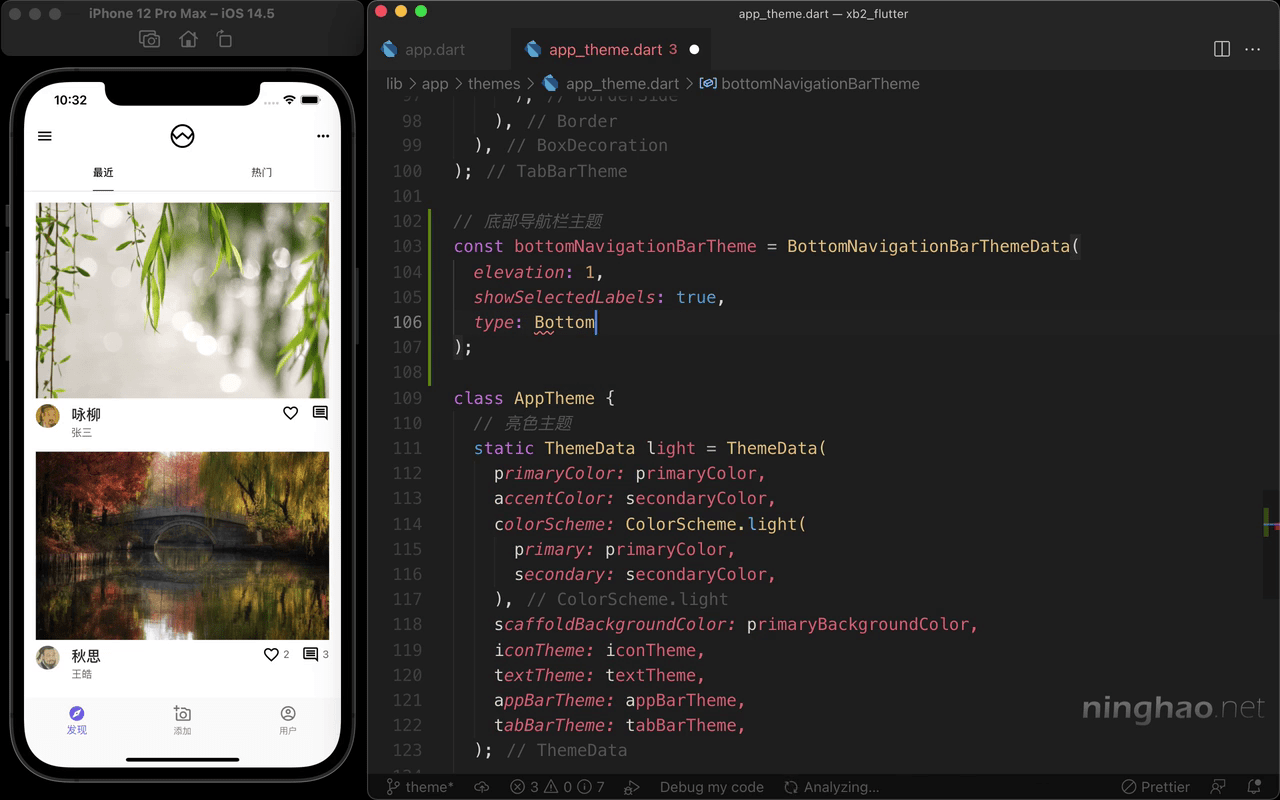打开 app_page_bottom.dart ,先修改一下这里用的这个 BottomNavigationBar,去掉这里用的跟样式相关的参数,比如 unselectedItemColor,selectedItemColor 这些东西。
然后再删掉或者注释掉最后这个导航项目。再修改一下上面这几个项目的激活状态下的小图标,设置一下 activeIcon,值是一个 Icon,用一下 Icons.explore 这个小图标。 在第二个项目里也添加一个 activeIcon,一个 Icon,小图标是 Icons.add_a_photo,第三个项目添加一个 activeIcon,一个 Icon,用的小图标是 Icons.account_circle。
主题
回到 app_theme.dart ,在这里再定制一下底部导航栏主题,声明一个 bottomNavigationBarTheme,它的值是一个 BottomNavigationBarThemeData,把 elevation 设置成 1 ,把 showSelectedLabels 设置成 true,把 type 设置成 BottomNavigationBarType.fixed,unselectedItemColor 是 Colors.black ,selectedItemColor 设置成 primaryColor 。
下面声明一个 bottomNavigationBarThemeDark ,它的值可以用一下 bottomNavigationBarTheme.copyWith ,意思就是复制一份这个 bottomNavigationBarTheme 里定义的样式,然后可以单独再设置一下 unselectedItemColor ,值是 Colors.grey,再设置一下 selectedItemColor ,值是 primaryColorDark。
在 light 主题里面,设置一下 bottomNavigationBarTheme,值是 bottomNavigationBarTheme。在 dark 主题里,也添加一个 bottomNavigationBarTheme ,值是 bottomNavigationBarThemeDark。
测试
重新启动一下应用,在模拟器观察一下底部导航栏的样式。